A lady named Roxana Hanson has posted this as a comment on this blog:
Please HELP. I canot access my gmail account. I need help, information and support. This problem started 2 days ago. I cannot solve the problem. I followed instructions of the Help Center list of issues with no avail whatsoever. Can anybother outhere help me? or I am all alone with this?
PLEASE HELP. I am a translator and all my translation orders are made through y gmail account. HELP!!!!! PLEASE!!!!
I thought it’d be easier to attract people’s attention if I posted it as a separate post rather than just leaving it as a comment. I have seen people posting about Gmail problems before – but cannot think of a proper solution to the problem right away. Can anybody help this lady and advise what can be done?

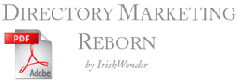
you usually define an alternative email address at gmail, exactly for this. A pw change request will be send there. If you didn’t, google will ask you the ‘secret question’ exactly 5 days after you requested ‘lost my password’. There’s nothing else you can do.
Sebastian makes good points.
What’s the Gmail address in question?
Matt
Hi Matt,
If it’s the same address she used when posting her comment then it should be roxanasaavedrav@gmail.com
I talked to a Gmail person. They didn’t find any record of someone emailing Gmail support with that email address or that account’s secondary email address. The Gmail person said that this is the response that they would normally send to a request like that:
”
===============================================
To access your Gmail account, you need to reset your password. Just follow these steps:
1. Go to mail.google.com
2. Click ‘Forgot your username or password?’ on the login page.
3. Under ‘Forgot your password?,’ enter your Gmail username (everything before ‘@gmail.com’) in the ‘Username:’ field.
4. Click ‘Submit.’
5. Type the characters in the picture into the text box, and click ‘Submit.’
– If you have logged in or tried to log in to your account in the past five days, and you have a secondary email address listed in your Google account: A message containing instructions to reset your password will be sent to that address.
– If you have logged in, or tried to log in to your account in the past five days, but you do not have a secondary email address listed in your Google account: Please wait five days before trying to reset your password. After five days, you will be able to reset your password by answering your security question.
– If your account has been idle for five days: Answer your security question, and select a new password.
Please note that the Gmail Team cannot access your password under any circumstances.
==============================================
”
The Gmail person said that if the password reset instructions don’t work for her, she should contact the support team via the Gmail Help Center.
Thanks Matt, hope it helps her