Overall, I have nothing against GoDaddy. It’s a convenient registrar with handy domain search finctions, bulk registration and almost everything else a black hat could dream of. Sure its site’s a bit bloated and takes forever to load – but other than that, generally I’ve been pretty happy with them.
If not for one thing – auto-renewals. Sure thing, if you have a ton of domains you intend to keep it’s nice not to have to worry about renewing them – but what if you want to drop some of your domains? Seems like by default, they now add auto-renewal to all the domains you buy with them. I wasn’t really aware of this until recently I decided not to renew a bunch of domains. I renewed the ones I wanted, just left without attention all the rest and left it at that. All of a sudden, on the expiration date I receive a message from GoDaddy that my card has been charged the cost of all those domains renewed for a year! If it was one or two domains I probably wouldn’t have cared much and just said ok, but there was a bunch of them and quite a lump sum of money – so I contacted their support and told them I didn’t want those domains and asked for a refund.
I must say that despite the fact that GoDaddy has no live chat with their support, they are pretty fast answering any email inquiries they get. They replied explaining what I should do and how to remove the auto- renewal option off my domains if I do not want them auto-renewed in the future. Since the procedure is slightly less than obvious here are the instructions for those of you who have domains at GoDaddy:
– Log into your account and click the “My Renewals and Upgrades” item in the side menu
– Select “Payments and Renewing Items” in the submenu
– You will see a list of all your domains with indications whether the auto-renewal for each of them is “On” or “Off” in the “Auto” column of the list
– Select the checkboxes for the domains you want to cancel the auto-renewal for and click the “Auto Renew” button at the top of the list (what sucks, tho, is that if you have more than 20 domains you will have to do it for as many times as there are pages of the list of your domains, with 20 domains per page only)
– You will see a form on the right of your page offering different options for renewals – select what you need, click Save and you’re done.
If anybody finds a way to do it in bulk please let me know – I haven’t found any options for bulk domain management.

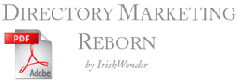
Comments are closed.